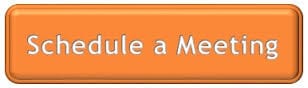Have our graphics as seen on this website of your digital menu boards as well as on you dry erase and magnetic menu boards including our food images as seen on magnetic strips with images
'K12Viewer' - All-In-One Digital School Menu Board System
Digital Signage with integrated Menu information is becoming a main marketing tool for promoting the school lunch program way and above the display of menu information in school cafeterias where the audience is limited to students that are already in the cafeteria.
School digital menu boards are becoming dynamic, same as any digital signage has become these days. Students expect them to be dynamic and creative looking. The times of having the same digital menu board template running for year are over. School want to have the tools to easily change the look, fee and content as needed, and our K12Viewer system has been built that way.
Before making any selection of your digital menu board provider you should be able to review in details how you and your team and any school or official that will be adding info into your signage system will be able to easy do that. The spec bellow provide with many of the features of our system.
Our system allows to literally build you digital menu boards using most of the templates that you can see on our website www.myplatedryerase.com
for you menu boards, and present the same or different versions of the digital menu boards playing in your cafeterias also on other digital screen on your campuses, on your school websites, on student smart devices (including tablets), and more.
The Green Edge Systems K12Viewer Digital Menu System, has the latest and greatest features as well as being highly affordable utilizing low cost Intel NUC PC player and other Linux PCs. Prices are highly affordable; moderate start up fees and minimal monthly license, software update and support fees, making digital menu boards highly affordable to your school district.
Features of the Green Edge Systems K12Viewer menu board system includes the option to automatically insert food images to your menu items from our huge image library (as seen in the image above) or from your images. Our digital menu board system automatically schedules menus according to your menu cycle including the option to automatically insert food images as seen above, integration with your menu generation system.
Most of the menu board designs, appearing on the various pages of our site http://www.myplatedryerase.com/dry-erase-menu-boards.html
Could be converted to templates for you K12Viewer digital menu board systems, and will allow you to implement in your district digital menu boards, dry erase boards and magnetic boards using the same style of design for all you menu board signage.
School digital menu boards are becoming dynamic, same as any digital signage has become these days. Students expect them to be dynamic and creative looking. The times of having the same digital menu board template running for year are over. School want to have the tools to easily change the look, fee and content as needed, and our K12Viewer system has been built that way.
Before making any selection of your digital menu board provider you should be able to review in details how you and your team and any school or official that will be adding info into your signage system will be able to easy do that. The spec bellow provide with many of the features of our system.
Our system allows to literally build you digital menu boards using most of the templates that you can see on our website www.myplatedryerase.com
for you menu boards, and present the same or different versions of the digital menu boards playing in your cafeterias also on other digital screen on your campuses, on your school websites, on student smart devices (including tablets), and more.
The Green Edge Systems K12Viewer Digital Menu System, has the latest and greatest features as well as being highly affordable utilizing low cost Intel NUC PC player and other Linux PCs. Prices are highly affordable; moderate start up fees and minimal monthly license, software update and support fees, making digital menu boards highly affordable to your school district.
Features of the Green Edge Systems K12Viewer menu board system includes the option to automatically insert food images to your menu items from our huge image library (as seen in the image above) or from your images. Our digital menu board system automatically schedules menus according to your menu cycle including the option to automatically insert food images as seen above, integration with your menu generation system.
Most of the menu board designs, appearing on the various pages of our site http://www.myplatedryerase.com/dry-erase-menu-boards.html
Could be converted to templates for you K12Viewer digital menu board systems, and will allow you to implement in your district digital menu boards, dry erase boards and magnetic boards using the same style of design for all you menu board signage.
FEATURES OF THE K12VIEWER SCHOOL MENU BOARD SYSTEM
EASY INSTALLATION
Easy installation thanks to several tools. Server can be installed on- premises using any platform thanks to VM technology or hosted on the cloud.
Software installation is easy and can be installed from a USB drive or an external CD-ROM. The operating system and administration software is installed in one step. The server can also be installed on existing servers using VMWare technology.
EASY OPERATION
Easy operation using through an intuitive dashboard by non technical personnel, from their desktops, smart phones
or tablets.
The interface is web based and user friendly and drag and drop functions are supported
SCALABLE
Affordable and scalable from one to thousand of displays, Re-Sign can manage them all using a single user interface. Integrate with any 3rd party application such as POS, CRM/ERP systems
The system is easily scalable and expandable simply by adding more media players to the network. Different departments can have separate access privileges and administer their own content. Each school district can also have the management of the whole school network and manage the content in all departments.
LARGE SCHOOL DISTRICT AGGRESSIVE PRICE STRATEGY
Our digital menu board system is built to serve large school districts - aggressive discounts for larger deployments
In our system - the more players you have the less you pay for additional players - so using the same signage platform for your food services and other school departments - reduces the average cost per player significantly
INTEGRATION WITH MENU AND NUTRITION SYSTEMS
Our software can interface with other 3rd party and existing applications via web-services. This includes POS systems.
Syncs with menu software to display menu, nutritional analysis, allergen, photos, images, icons
WEB BASED MANAGEMENT
Access, upload, and manage your content from anywhere in the world via a standard Web browser from any PC or Mac with an Internet connection, without installing any software on your PC.
VIRTUAL SERVER
Cloud based or in-house virtual server based platform options.
The software can be hosted in our cloud or installed in premises within the client infrastructure using virtualization (no dedicated server hardware is needed)
REDUNDANCY
databases, and applications associated with the solution hosted in a securelocation and we provide off-site redundancy.
LIBRARY OF READY TO RUN MENU BOARD TEMPLATES
A library of ready to use digital menu board templates is available, as well as the use of any menu board seen on our website at www.myplatedryerase.com
CREATE YOUR OWN LAYOUTS
Easily design your own screen templates based on a number of FREE pre-installed professionally designed layouts and content resources or do it your self using the state of the art easy to use build-in layout designer.
UNLIMITED MENU CREATION
Menu's (playlists, screens, schedules, media etc) are unlimited with no limitations
MENU DISPLAY PATTERN
Ability to display menu with or without meal pattern contributions and/or nutritional information
Able to highlight specific menu items to provide nutritional information, meal pattern contributions, or photo
Ability to display, on a rotating basis, graphics or messages (i.e. slideshow)
Ability to add, delete, edit or create duplicate Menu Scheme
Any changes are broadcast down to all affected sites in real time
Ability to schedule start and stop times for Menu Schemes, including the option to turn on/off of displays
Menus can be displayed with text only, images/graphics only, or a combination of text and images/graphics
Ability to change text, fonts, colors, size
MULTIPLE DAY MENU DISPLAY
Menu's can be pre-scheduled and displayed for any time period necessary (days, meals, both)
Menus can be displayed by meal period or for multiple meal periods (i.e. Breakfast Only, Breakfast & Lunch, etc.)
INTUITIVE CONTENT INTERFACE
Set up one or more screen layouts containing one or more areas, either in a portrait or landscape configuration. Every area has its own playlist to which you can simply drag- and-drop multiple content of your choice. Intuitive drag and drop interface makes it easy to†upload, manage, and schedule content - all in the cloud.
CUSTOM BACKGROUNDS WITH VIDEO AND IMAGES
Custom background with video and images is fully supported
VIDEO LIBRARIES
Customized video libraries offered by us, importing video libraries from your school video, building your own vide library, and direct import from online video libraries and YouTube which are now available on the web is enabled by our system.
CREATIVE IMAGE LIBRARIES AND ALERGEN ICONS LINKED TO EACH MENU ITEM
Full libraries of creatively design food images for school menu items and alergens, linked to each menu items with its nutritional and allergen information
RICH CONTENT ENABLED
Play video files, static image files, sound, interactive content as well as
LOTS OF BUILD-IN APPS AND WIDGETS
Create dynamic content using Build- in Apps and Widgets such as Weatherinfo, realtime clock, RSS feeds and scrolling news, Twitter posts, dynamic and/or interactive menu boards, product catalogues and much more!
SCHEDULING
Scheduling according to school Menu cycles and Meal parts, multizone, multiple playlists and scheduling allows you to play different content on each player or easily group them together to meet any type of Display requirements or Campaign needs. Schedule and publish your messages in any way you wish: by date, hour, day of the week or location.
The slide show (ie playlist) is made up of many images, videos, flash etc. Each one of these items can be displayed in various time intervals, one image can display for 10secs, another for one minute. Now each playlist can also be scheduled to play on different days, times, weeks and or months.
INTELLIGENT NETWORK MANAGEMENT
Use a local sync and play type of media distribution, smart scheduling techniques and bandwidth limit options, so it doesn't compromise network bandwidth or resources. Schedule playlists for different times of the day.
PATRITIONED ACCESS
Create team logins with each team member having a different set of access privileges. Limited acess is available right down to a single file or single screen area
UNIT PRICING
We don’t price our product based on enrollment. Our pricing is based on licensing. One license is required per media player. Each player can serve two displays, no additional license fee for the second player
SHOW COMPLETE NUTRITION INFORMATION
One must enter the nutrition info or we can grab it from a 3rd source
AUTOMATED MENU OPERATION
Full support of cycled menus and change per meal part
CUSTOMIZE SCHOOL MENUS TO MATCH THE LOOK AND FEEL UNIQUE TO EACH SCHOOL
Templates can be created for each school
SCHOOL ANNOUNCEMENTS ACROSS ENTIRE PLATFORM INSTANTLY
School announcements can be published across the entire platform instantly.
Ability to upload custom district content and videos
FOOD SERVICES ANNOUNCEMENTS ACROSS ENTIRE SCHOOL PLATFORM INSTANTLY
Food services and school menu announcements can be published across the entire school signage platform instantly.
WEBSITE AND PHONE MENUS
We produce HTML5 pageS which can be viewed by any phone without requiring a special phone app. This will be used for students to browse the menu.
MANAGE MULTIPLE SCREENS INSTANTLY
Screens can be grouped per location, per area, per geographic location or any other way to manage them accordingly
PROOF OF PLAY & REAL TIME MONITORING
Detect any issue so you can take immediate action and keep track of every player performance. Get online and email alerts related to the status of your network. Remote control of screens (on/off) and lock / disable TV remote control.
Managers can see online the status of the players (online / offline etc), and can also take remote screen shots of what is playing on the monitors.
Software maintenance is usually done in the background without interruption of service. Maintenance can also be scheduled.
PROFESSIONAL LEVEL SECURITY
Benefit from network-fault tolerant playback thanks to the Player's local playback storage. Secure, thanks to advanced user management with fully customizable user permissions
REAL TIME STREAMING/TRAINING
Use streaming through Digital Signage to communicate with all your staff across multiple locations taking advantage of your TV screens using them as a one way live video call system for training purposes, speeches, and just to keep in touch.
Pre-recorded training videos can be used to to train remote staff in various locations by displaying the videos on the displays. Also a camera can be used to stream a training seminar across the network of displays.
CAMERA INTEGRATION
Connect cameras in cafeterias, public spaces, work areas to monitor queues and daily critical operations from your office desk taking advantage of the existing Digital Signage installation.
A streaming camera can be installed on the network and used to send the video signal to the displays located on the same network. All media players on the network are capable of receiving streams and showing them on the displays.
INDEPENDENT ACCESS & ADMINISTRATION FOR EACH LOCATION
By using our Multi-Client server districts can "own" the Digital Signage network but simultaneously provide a "Sub Digital Server" to each school for independent but limited control. Limited control can be drilled down to a single file or area in a screen.
SOCIAL MEDIA INTEGRATION
Use the Digital Signage system for Social media integration. Use QR- Codes on screens to connect to the schools face book page for a Like. Display your twitter feeds on the screens but with "filters" to automatically avoid profound language or other non-relevant tweets.
Facebook, Instagram and twitter social media platforms are supported. Twitter also has a professional filtering system in place which can block any profound language that may be used.
AUTOMATIC EMERGENCY MESSAGES SUPPORT
The Digital Signage system can receive triggers from 3rd party application such as a Fire Alarm system in order to automatically display on the TV's the nearest exit with the appropriate directional arrows
EXPORT DATA
The system can export data using a web-service (i.e.: PDF, XLS, XML, JSON etc)
IMPORT DATA
Menu items (product names, prices) can be imported by excel, entered manually or connected online with a POS system via web services
PRINT ANALYTICS AND REPORTS
Our system offers analytical reporting for what is being played and where along with actual screen shots for proof of delivery
SCREEN SHOTS
Player can be scheduled to take screen shots at specific intervals
MAINTENANCE
We use special internal software & hardware "watchdogs" which constantly monitor the software & hardware, in case of a problem the system will try to auto-repair its self and if unsuccessful then will send an e-mail alert to the administrator
MAP VIEW
The players can be seen in a google map within the administration panel. The map will have color indications if the player is live or offline etc. (ie Green player is online, Red player is offline etc)
RUNNING DURING NETWORK OUTAGE
The players can run during network outsell. All content is stored locally on the media player, this way there is no traffic and in case of network failure there is no interuption in playback.
ADDING CONTENT VIA SMARPHONES
Content can be adding via smartphones. The administration panel (from which one can ulpoad content) can be accessed by a smartphone using a web browser.
SYNCHRONIZATION ALONG MULTIPL DISPLAYS
Content can by synchronized along multis displays. The software can show content on multiple displays ranging from 1 to thousands of displays. Content can also be synchronized accros multilpe displays in perfect sync for both image and sound
USER RIGHTS
Multiple user rights can be given to users all the way drilled down to a single file. Access rights can also be given for a specific screen area on a screen or a group of screens
Unlimited user accounts and assign user permissions, including but not limited to:
Menu Schemes, media library access, set logins and passwords
WEB MENUS
Any content shown on screens can be shown on a web page
CONTENT CREATION AND CONTENT MANAGMENT
Our company offers content creation and content management services to its clients as an extra service
ONLINE TRAINING
Online training for the operation of the systems is available. Training can be done as a webinar using various online training platforms, or training directly on school players using the real time streaming features as presented above.
ONLINE MANUALS
We offer an online help manual portal which contains full documentation and help of the system
COMMERCIAL LEVEL AND CONSUMER LEVEL DISPLAYS/TVS
Our system can use commercial level as well as consumer level displays/TVs. Features such as remote control of audio, turn on/off, can only be applied when commercial level displays/TVs are used.
DASHBOARD ACCESS
The software's dashboard to control the system is available from Windows, MAC, IOS and Android platforms
Easy installation thanks to several tools. Server can be installed on- premises using any platform thanks to VM technology or hosted on the cloud.
Software installation is easy and can be installed from a USB drive or an external CD-ROM. The operating system and administration software is installed in one step. The server can also be installed on existing servers using VMWare technology.
EASY OPERATION
Easy operation using through an intuitive dashboard by non technical personnel, from their desktops, smart phones
or tablets.
The interface is web based and user friendly and drag and drop functions are supported
SCALABLE
Affordable and scalable from one to thousand of displays, Re-Sign can manage them all using a single user interface. Integrate with any 3rd party application such as POS, CRM/ERP systems
The system is easily scalable and expandable simply by adding more media players to the network. Different departments can have separate access privileges and administer their own content. Each school district can also have the management of the whole school network and manage the content in all departments.
LARGE SCHOOL DISTRICT AGGRESSIVE PRICE STRATEGY
Our digital menu board system is built to serve large school districts - aggressive discounts for larger deployments
In our system - the more players you have the less you pay for additional players - so using the same signage platform for your food services and other school departments - reduces the average cost per player significantly
INTEGRATION WITH MENU AND NUTRITION SYSTEMS
Our software can interface with other 3rd party and existing applications via web-services. This includes POS systems.
Syncs with menu software to display menu, nutritional analysis, allergen, photos, images, icons
WEB BASED MANAGEMENT
Access, upload, and manage your content from anywhere in the world via a standard Web browser from any PC or Mac with an Internet connection, without installing any software on your PC.
VIRTUAL SERVER
Cloud based or in-house virtual server based platform options.
The software can be hosted in our cloud or installed in premises within the client infrastructure using virtualization (no dedicated server hardware is needed)
REDUNDANCY
databases, and applications associated with the solution hosted in a securelocation and we provide off-site redundancy.
LIBRARY OF READY TO RUN MENU BOARD TEMPLATES
A library of ready to use digital menu board templates is available, as well as the use of any menu board seen on our website at www.myplatedryerase.com
CREATE YOUR OWN LAYOUTS
Easily design your own screen templates based on a number of FREE pre-installed professionally designed layouts and content resources or do it your self using the state of the art easy to use build-in layout designer.
UNLIMITED MENU CREATION
Menu's (playlists, screens, schedules, media etc) are unlimited with no limitations
MENU DISPLAY PATTERN
Ability to display menu with or without meal pattern contributions and/or nutritional information
Able to highlight specific menu items to provide nutritional information, meal pattern contributions, or photo
Ability to display, on a rotating basis, graphics or messages (i.e. slideshow)
Ability to add, delete, edit or create duplicate Menu Scheme
Any changes are broadcast down to all affected sites in real time
Ability to schedule start and stop times for Menu Schemes, including the option to turn on/off of displays
Menus can be displayed with text only, images/graphics only, or a combination of text and images/graphics
Ability to change text, fonts, colors, size
MULTIPLE DAY MENU DISPLAY
Menu's can be pre-scheduled and displayed for any time period necessary (days, meals, both)
Menus can be displayed by meal period or for multiple meal periods (i.e. Breakfast Only, Breakfast & Lunch, etc.)
INTUITIVE CONTENT INTERFACE
Set up one or more screen layouts containing one or more areas, either in a portrait or landscape configuration. Every area has its own playlist to which you can simply drag- and-drop multiple content of your choice. Intuitive drag and drop interface makes it easy to†upload, manage, and schedule content - all in the cloud.
CUSTOM BACKGROUNDS WITH VIDEO AND IMAGES
Custom background with video and images is fully supported
VIDEO LIBRARIES
Customized video libraries offered by us, importing video libraries from your school video, building your own vide library, and direct import from online video libraries and YouTube which are now available on the web is enabled by our system.
CREATIVE IMAGE LIBRARIES AND ALERGEN ICONS LINKED TO EACH MENU ITEM
Full libraries of creatively design food images for school menu items and alergens, linked to each menu items with its nutritional and allergen information
RICH CONTENT ENABLED
Play video files, static image files, sound, interactive content as well as
LOTS OF BUILD-IN APPS AND WIDGETS
Create dynamic content using Build- in Apps and Widgets such as Weatherinfo, realtime clock, RSS feeds and scrolling news, Twitter posts, dynamic and/or interactive menu boards, product catalogues and much more!
SCHEDULING
Scheduling according to school Menu cycles and Meal parts, multizone, multiple playlists and scheduling allows you to play different content on each player or easily group them together to meet any type of Display requirements or Campaign needs. Schedule and publish your messages in any way you wish: by date, hour, day of the week or location.
The slide show (ie playlist) is made up of many images, videos, flash etc. Each one of these items can be displayed in various time intervals, one image can display for 10secs, another for one minute. Now each playlist can also be scheduled to play on different days, times, weeks and or months.
INTELLIGENT NETWORK MANAGEMENT
Use a local sync and play type of media distribution, smart scheduling techniques and bandwidth limit options, so it doesn't compromise network bandwidth or resources. Schedule playlists for different times of the day.
PATRITIONED ACCESS
Create team logins with each team member having a different set of access privileges. Limited acess is available right down to a single file or single screen area
UNIT PRICING
We don’t price our product based on enrollment. Our pricing is based on licensing. One license is required per media player. Each player can serve two displays, no additional license fee for the second player
SHOW COMPLETE NUTRITION INFORMATION
One must enter the nutrition info or we can grab it from a 3rd source
AUTOMATED MENU OPERATION
Full support of cycled menus and change per meal part
CUSTOMIZE SCHOOL MENUS TO MATCH THE LOOK AND FEEL UNIQUE TO EACH SCHOOL
Templates can be created for each school
SCHOOL ANNOUNCEMENTS ACROSS ENTIRE PLATFORM INSTANTLY
School announcements can be published across the entire platform instantly.
Ability to upload custom district content and videos
FOOD SERVICES ANNOUNCEMENTS ACROSS ENTIRE SCHOOL PLATFORM INSTANTLY
Food services and school menu announcements can be published across the entire school signage platform instantly.
WEBSITE AND PHONE MENUS
We produce HTML5 pageS which can be viewed by any phone without requiring a special phone app. This will be used for students to browse the menu.
MANAGE MULTIPLE SCREENS INSTANTLY
Screens can be grouped per location, per area, per geographic location or any other way to manage them accordingly
PROOF OF PLAY & REAL TIME MONITORING
Detect any issue so you can take immediate action and keep track of every player performance. Get online and email alerts related to the status of your network. Remote control of screens (on/off) and lock / disable TV remote control.
Managers can see online the status of the players (online / offline etc), and can also take remote screen shots of what is playing on the monitors.
Software maintenance is usually done in the background without interruption of service. Maintenance can also be scheduled.
PROFESSIONAL LEVEL SECURITY
Benefit from network-fault tolerant playback thanks to the Player's local playback storage. Secure, thanks to advanced user management with fully customizable user permissions
REAL TIME STREAMING/TRAINING
Use streaming through Digital Signage to communicate with all your staff across multiple locations taking advantage of your TV screens using them as a one way live video call system for training purposes, speeches, and just to keep in touch.
Pre-recorded training videos can be used to to train remote staff in various locations by displaying the videos on the displays. Also a camera can be used to stream a training seminar across the network of displays.
CAMERA INTEGRATION
Connect cameras in cafeterias, public spaces, work areas to monitor queues and daily critical operations from your office desk taking advantage of the existing Digital Signage installation.
A streaming camera can be installed on the network and used to send the video signal to the displays located on the same network. All media players on the network are capable of receiving streams and showing them on the displays.
INDEPENDENT ACCESS & ADMINISTRATION FOR EACH LOCATION
By using our Multi-Client server districts can "own" the Digital Signage network but simultaneously provide a "Sub Digital Server" to each school for independent but limited control. Limited control can be drilled down to a single file or area in a screen.
SOCIAL MEDIA INTEGRATION
Use the Digital Signage system for Social media integration. Use QR- Codes on screens to connect to the schools face book page for a Like. Display your twitter feeds on the screens but with "filters" to automatically avoid profound language or other non-relevant tweets.
Facebook, Instagram and twitter social media platforms are supported. Twitter also has a professional filtering system in place which can block any profound language that may be used.
AUTOMATIC EMERGENCY MESSAGES SUPPORT
The Digital Signage system can receive triggers from 3rd party application such as a Fire Alarm system in order to automatically display on the TV's the nearest exit with the appropriate directional arrows
EXPORT DATA
The system can export data using a web-service (i.e.: PDF, XLS, XML, JSON etc)
IMPORT DATA
Menu items (product names, prices) can be imported by excel, entered manually or connected online with a POS system via web services
PRINT ANALYTICS AND REPORTS
Our system offers analytical reporting for what is being played and where along with actual screen shots for proof of delivery
SCREEN SHOTS
Player can be scheduled to take screen shots at specific intervals
MAINTENANCE
We use special internal software & hardware "watchdogs" which constantly monitor the software & hardware, in case of a problem the system will try to auto-repair its self and if unsuccessful then will send an e-mail alert to the administrator
MAP VIEW
The players can be seen in a google map within the administration panel. The map will have color indications if the player is live or offline etc. (ie Green player is online, Red player is offline etc)
RUNNING DURING NETWORK OUTAGE
The players can run during network outsell. All content is stored locally on the media player, this way there is no traffic and in case of network failure there is no interuption in playback.
ADDING CONTENT VIA SMARPHONES
Content can be adding via smartphones. The administration panel (from which one can ulpoad content) can be accessed by a smartphone using a web browser.
SYNCHRONIZATION ALONG MULTIPL DISPLAYS
Content can by synchronized along multis displays. The software can show content on multiple displays ranging from 1 to thousands of displays. Content can also be synchronized accros multilpe displays in perfect sync for both image and sound
USER RIGHTS
Multiple user rights can be given to users all the way drilled down to a single file. Access rights can also be given for a specific screen area on a screen or a group of screens
Unlimited user accounts and assign user permissions, including but not limited to:
Menu Schemes, media library access, set logins and passwords
WEB MENUS
Any content shown on screens can be shown on a web page
CONTENT CREATION AND CONTENT MANAGMENT
Our company offers content creation and content management services to its clients as an extra service
ONLINE TRAINING
Online training for the operation of the systems is available. Training can be done as a webinar using various online training platforms, or training directly on school players using the real time streaming features as presented above.
ONLINE MANUALS
We offer an online help manual portal which contains full documentation and help of the system
COMMERCIAL LEVEL AND CONSUMER LEVEL DISPLAYS/TVS
Our system can use commercial level as well as consumer level displays/TVs. Features such as remote control of audio, turn on/off, can only be applied when commercial level displays/TVs are used.
DASHBOARD ACCESS
The software's dashboard to control the system is available from Windows, MAC, IOS and Android platforms
Sample of School Today's Menu MyPlate Digital Menu Board Templates
School Digital Menu Boards with Food Images - enter your menu items in the dashboard and the respective menu board images will appear of the digital menu boards automatically
Click to set custom HTML